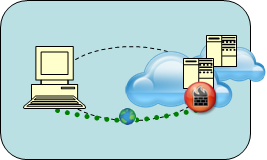Below we have outlined some of the technical details regarding the use of our Cloud Database Service. With this setup, your system can be used in a multi-user and multi-site environment from different locations, without the need of a local network infrastructure other than an internet connection. The database is supplied as a service via the internet.
The Database Service
The service hosted by Microsoft Corporation and managed by Botanical Software Ltd on your behalf.
The database, known as Microsoft® SQL Azure™, is a cloud-based relational database service. It provides a highly available, scalable, multi-tenant database service.
More information about SQL Azure can be found at http://en.wikipedia.org/wiki/SQL_Azure.
Security model
The database has a dedicated firewall allowing access only from predefined locations (IP addresses). The database connection uses enforced encryption, which secures the data traffic between the PC and database.
Data protection and disaster recovery
The service uses a built-in failover to protect the data. At any one time, the service keeps three replicas (copies) of data running – one primary and two secondary replicas.
A technical description of the failover mechanism: The service uses a quorum based commit scheme where data is written to the primary and one secondary replica before the transaction is considered committed. If the hardware fails on the primary replica, the SQL Azure fabric detects the failure and fails over to the secondary replica. In addition to the redundant replicas, the SQL Azure fabric maintains a minimum of 14 days of backups in five minute increments for all the databases in the data center. These backups are stored in the data centre as a safeguard against catastrophic software and system failures.
Built-in data protection means that taking data backups to protect against hardware failure is unnecessary.
Protection against user error / backup and restore
Modern software has many operational features to prevent the user from making serious mistakes, such as accidently removing large amounts of data. However, with features such as bulk update and data import, we acknowledge that our customers may want to be able to restore the system to a previous state if serious mistakes are made.
The database comes with a built-in continuous backup that gives us the capability to restore your database from any point in time for 14 days (7 days for Economy service).
A customized backup schedule with longer retention is available upon request and adapted to the preference of each client.
| Service level | Continuous backup | Monthly or Weekly Retained Backups |
| Economy | 7 days | |
| Standard | 14 days | Configured upon request |
| Enhanced | 14 days | Configured upon request |
| Enhanced Plus | 14 days | Configured upon request |
Where is the data stored?
We will select a primary data center that will give you optimal performance. SQL Azure data centers are currently (2019) available in 52 regions around the world, including several regions in Europe, US, South America, Australia and Asia. An updated list can be found here : https://azure.microsoft.com/en-gb/regions/
Availability
The service is guaranteed with a 99.95% availability (less than an hour downtime per annum). In practical terms, other parts of the infrastructure, such as broadband connection and local computer hardware, are much more likely to affect availability.
Data storage capacity
The standard service provides a storage capacity of up to 250 Gigabyte (GB) and the economy service up to 2 GB.
An plant record system database of 10.000 accessions/20.000 taxa without images will consume approximately 20MB to 40MB of data storage.
Images require much more data storage capacity in comparison to textual data. To conserve data storage, systems may downscale images automatically either when saving the image or, retrospectively, as a system process. Together with our users, we have found that a 3 Megapixel (MP) resolution is sufficient for most plant collection management scenarios. Images that are to be used for printing or marketing should probably be kept in full original resolution.
Using a 3MP resolution, the storage requirements for 1000 images is approximately 1 GB. With the standard service and this resolution, you will have a maximum storage capacity of approximately 250.000 images. Users with a slow broadband connection might consider reducing the resolution to 2MP or 1 MP.
Which service level is suitable for me?
The Cloud Database is available in 4 performance service levels (Economy, Standard, Enhanced, Enhanced plus). The level suitable for you depends on the number of concurrent users and how intensively you use the system. We recommend that you start with the standard or enhanced service level and consider upgrading only if you are unhappy with the performance.
| Service level | Max Storage | Number of concurrent users |
| Economy | 2 GB | 1 |
| Standard | 250 GB | 2-4 |
| Enhanced | 250 GB | 3-10 |
| Enhanced Plus | 250 GB | More |
Performance / end user experience with low and medium bandwidth
We have tested from two different locations with the following configurations:
| Hardware/Operating system | Connectivity* | LAN | |
| 1 | Laptop | 1.3 MB / 0.3 MB | WiFi |
| 2 | Workstation | 5 MB/ 1 MB | Cabled |
* Download and upload speed measured in megabit (www.speedtest.net).
Test scenarios and results
| Operation | (1) | (2) |
| Search and display 7 000 accessions | 6 sec | 3 sec |
| Search and display 16 000 taxa | 10 sec | 5 sec |
| Retrieve an accession | <1sec | <1sec |
| Save an accession | <1sec | <1sec |
| Open a 6MP image | <1sec | <1sec |
Conclusion of the test results
All common operations will perform satisfactorily even with very low bandwidth. The most commonly used screens and operations perform satisfactorily. However, some screens that load large amounts of data upon startup may take several seconds to load.
End user experience
Overall, you system will behave like and feel similar to a common setup with a database in a local network.
Local PC and broadband requirements
To run your system with our cloud database service, you will need:
- A reliable1 internet broadband connection with a static IP address/range2 and the measured broadband speed of a recommended minimum of 1MB/0.25MB3. Higher bandwidth will increase the user experience.
- Depending on local conditions, it may be necessary to create a local firewall exception for outbound traffic on the TCP port 1433.
1If you are uncertain about the quality of your internet service, please complete a quality test at www.pingtest.net.
2The IP address/range is used to configure the database firewall to only allow traffic from the user’s locations. Please note that some mobile operators offer static IP addresses, which will enable you to connect to your database with a laptop via mobile internet sharing (tethering). The database firewall is managed by Botanical Software Ltd.
3 The system will also operate under very low bandwidths, but the user experience will degrade accordingly.