In February’s edition of What’s New In Hortis, our feature highlights include a comprehensive audit trail for all plant collection records, a new plant material status filter, and access to experimental features. Learn more about our selected features below.
Our monthly highlights for February
Audit trail
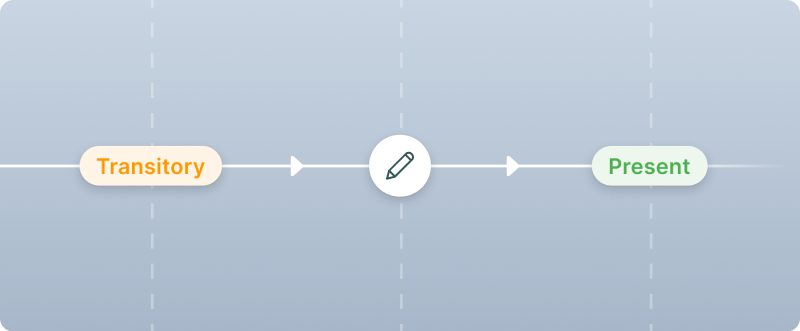
Our comprehensive technical audit trail means Hortis will now retain a full history of all the changes that are being made to your plant collection data. This type of database infrastructure allows data to be overwritten once new information is available.
Audit trail revision will improve data security and allow users to understand with more ease what changes have been made, when and by whom and potentially revert or correct mistakes in a robust and traceable manner.
This capability will gradually be utilised for various upcoming features such as draft/approval, soft delete and restore, audit trail revision and collection analytics. It also gives power to track trends and changes to your collection data over time – sometimes referred to as “longitudinality” in observational studies.
Plant material status filter
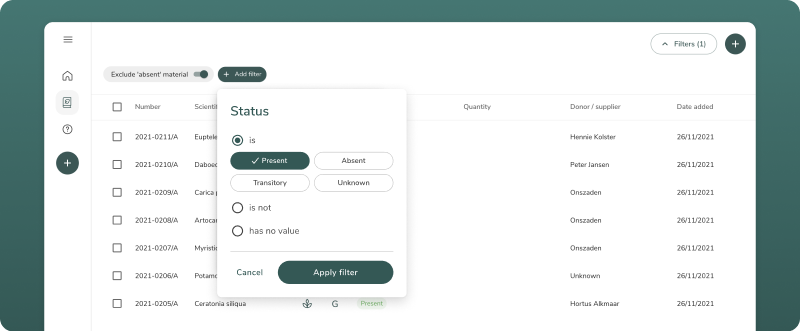
Filter your plant materials list based on the status of the plant material. Adding a new filter will allow you to look for specific materials that have a Present, Absent, Transient or Unknown status. This complements the existing filter for Plant Materials, which by default excludes Absent materials from the list.
Access to experimental features
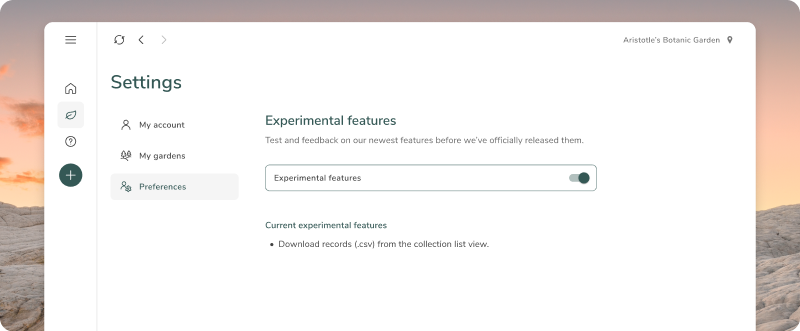
Earlier in the month, we received requests to have the ability to download data from Hortis. A week later, we deployed the download accession feature as an early preview which can be tried out by enabling the new experimental feature option from the settings screen. Users who have experimental features switched on will be able to try out new capabilities at an early stage.
Hortis security page updated
We have also added more details to the Data Security Chapter related to disaster preparedness, continuous backup and data recovery.
